UI Tweaks for Bitbucket
Description
This Server addon extends Bitbucket with new features and tweaks.
Currently the main features are:
- Customization of Login page
- Show whitespace characters in Pull Requests for Bitbucket 7.x
Data security and privacy statement
UI Tweaks for Bitbucket does not handle any data or user information outside of your server.
Installation
The UI Tweaks for Bitbucket is installed directly from Atlassian Marketplace.
- Go to the Administration interface in Bitbucket Server.
- Click on Find new add-ons on the left hand side.
- Search for ui tweaks
- Click on Free trial to request a trial licenses or Buy now to buy an license.
Usage
NOTE! The plugin requires a valid license to function. Otherwise none of the settings will have any effect.
Configuration
The plugin contains a settings page where admins can configure which feature are activated.
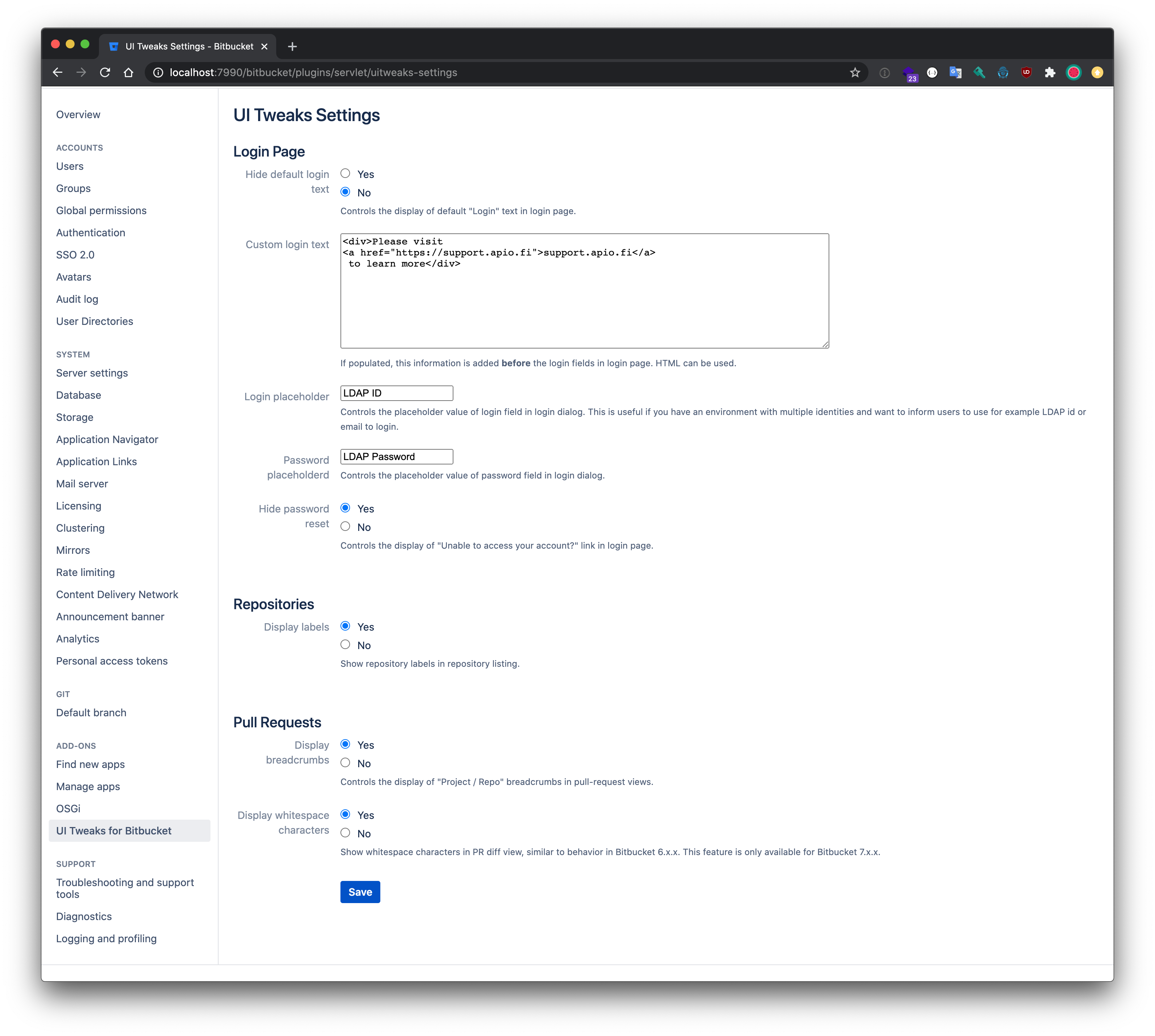
Login Page
This addons allows adding html content and placeholder texts to the login dialog. It is also possible to hide certain things like the Unable to access your account link.
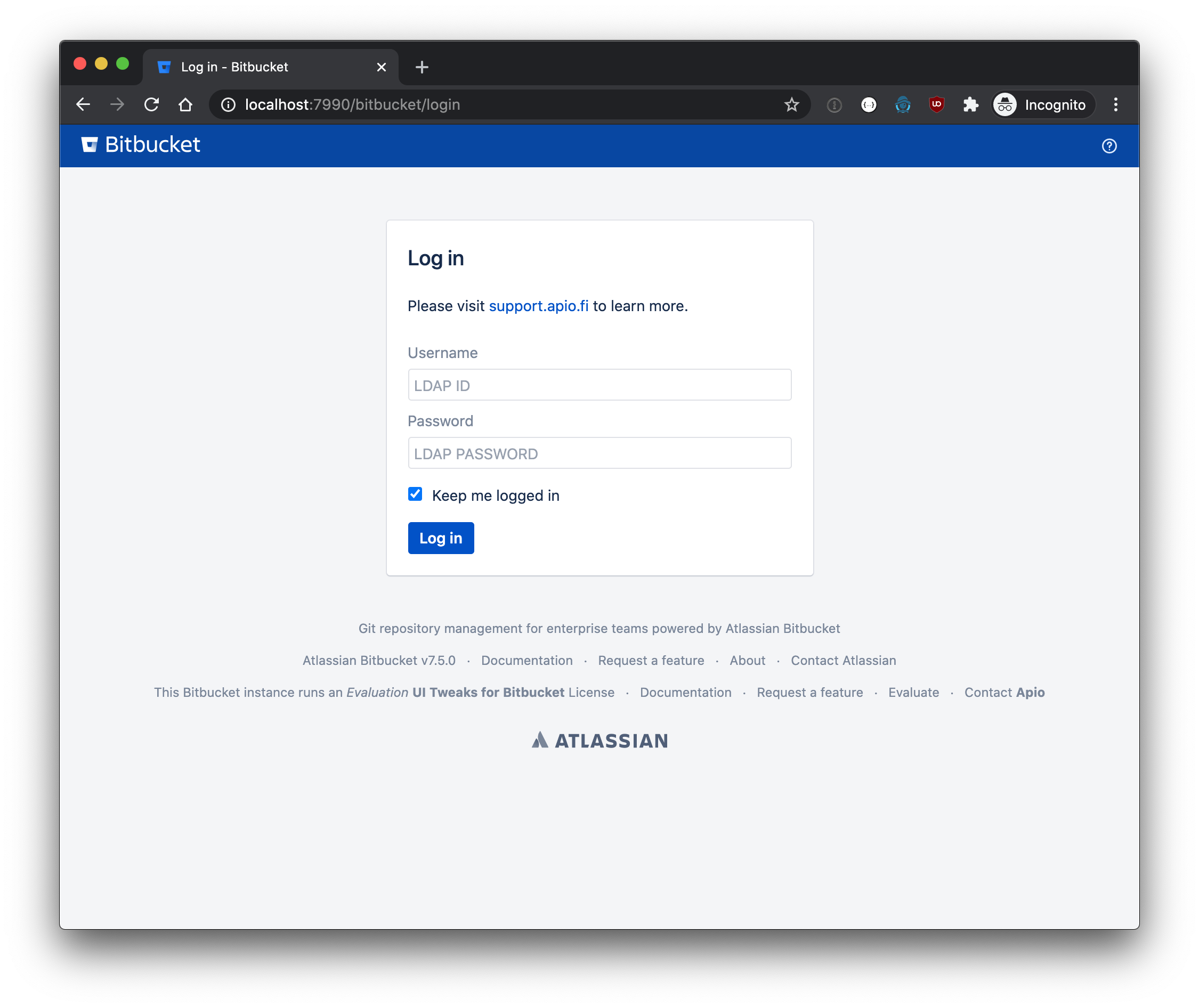
Settings
- Hide default login text
- Controls the display of default "Login" text in login page.
- Custom login text
- This information is added before the login fields in login page. HTML can be used. This is intended to contain contact information for requesting a license for this Bitbucket instance, etc.
- Login placeholder
- Controls the placeholder value of login field in login dialog. This is useful if you have an environment with multiple identities and want to inform users to use for example LDAP id or email to login.
- Password placeholder
- Controls the placeholder value of password field in login dialog.
- Hide password reset
- Controls the display of "Unable to access your account?" link in login page.
Repositories
Enable repository labels in repository listing to quickly give more information about the repositories. This feature also allows filtering repistory listing by repository label.
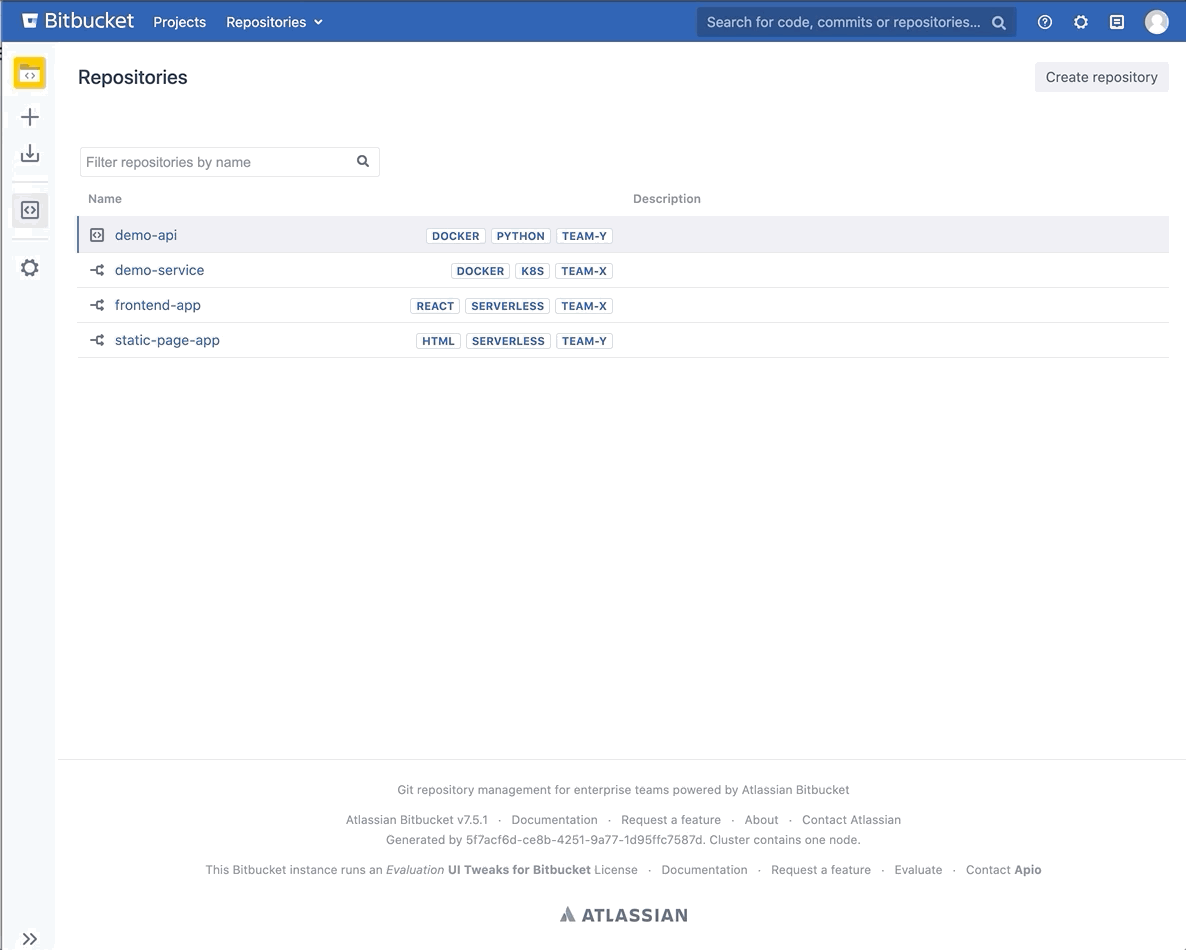
Settings
- Display labels
- Show repository labels in repository listing.
Pull Requests
This addon allows showing whitespace characters in pull request diffs to improve code review quality.
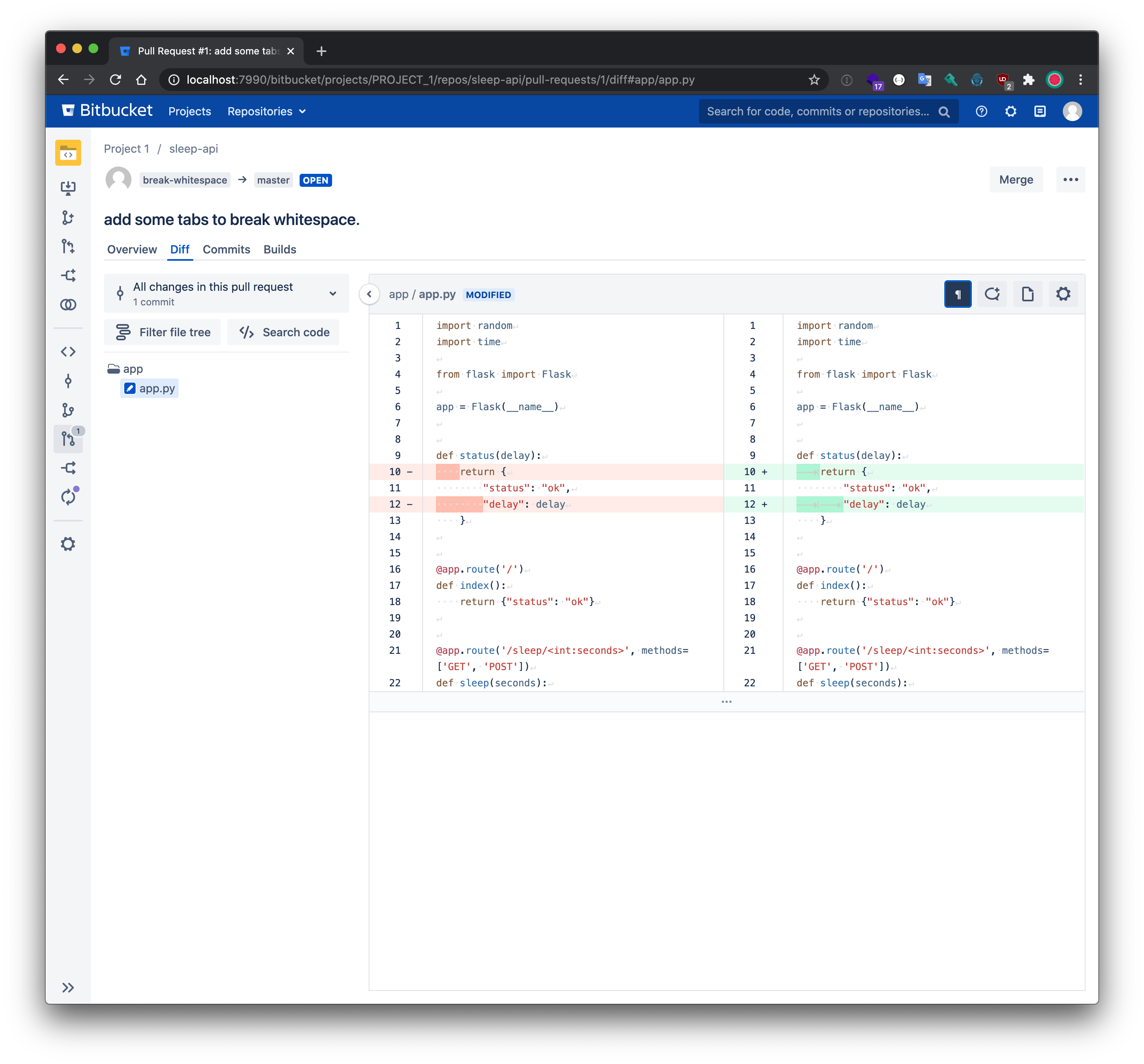
Settings
- Display breadcrumbs
- Controls the display of "Project / Repo" breadcrumbs in pull-request views. This is visible in most repository views in Bitbucket, but not by default in pull-request views.
- Display whitespace characters
- Enable functionality to show whitespace characters in PR diff view, similar to behavior in Bitbucket 6.x.x. This feature is only available for Bitbucket 7.x.x. Users can themself trigger whitespace on/off using the button ¶
- ¶
- The button ¶ triggers whitespace characters on/off. The state is stored in browser localstorage to remember preference.
Support
Please contact Apio Support in any issues related to the plugin.
Version history
- Version 1.3.3
- Filter repository listing by clicking on repository label.
- Version 1.3.0
- Show repository labels in repository listing. Supports Bitbucket 5.16.0 - 7.5.1
- Version 1.2.0
- Extend support to Bitbucket 5.8.0 - 7.5.1
- Version 1.1.3
- Maintenance release
- Version 1.1.2
- Support linefeeds in custom login text configuration
- Version 1.1.1
- Support customizations of Login dialog
- Version 1.1.0
- Users can trigger show/hide whitespace characters using button ¶
- Version 1.0.2
- Fix an issue with showing whitespaces in xml files.
- Version 1.0.1
- Add settings page and possibility to hide password reset in login page.
- Version 1.0.0
- Initial release.